the viewer
The library can be used to build pretty nice applications, like this file viewer:
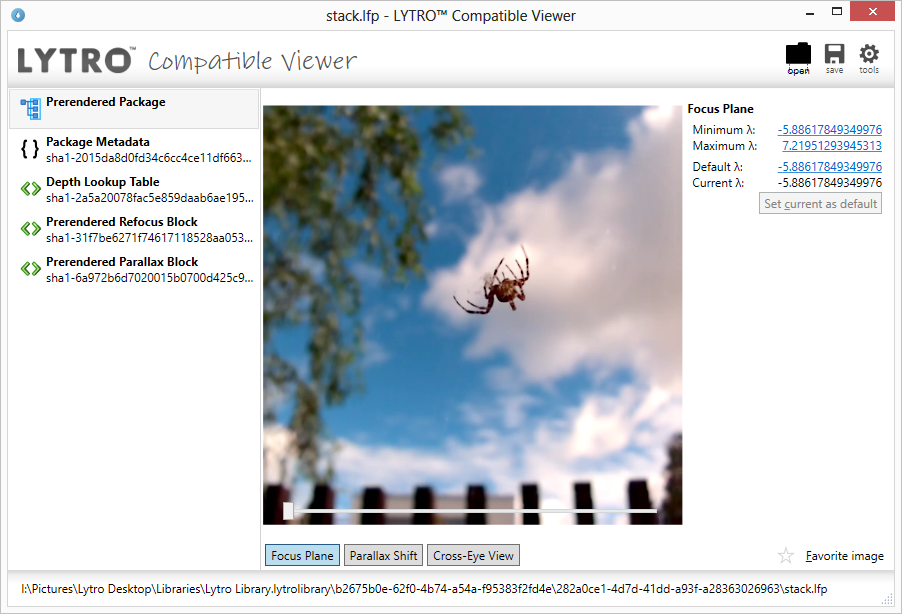

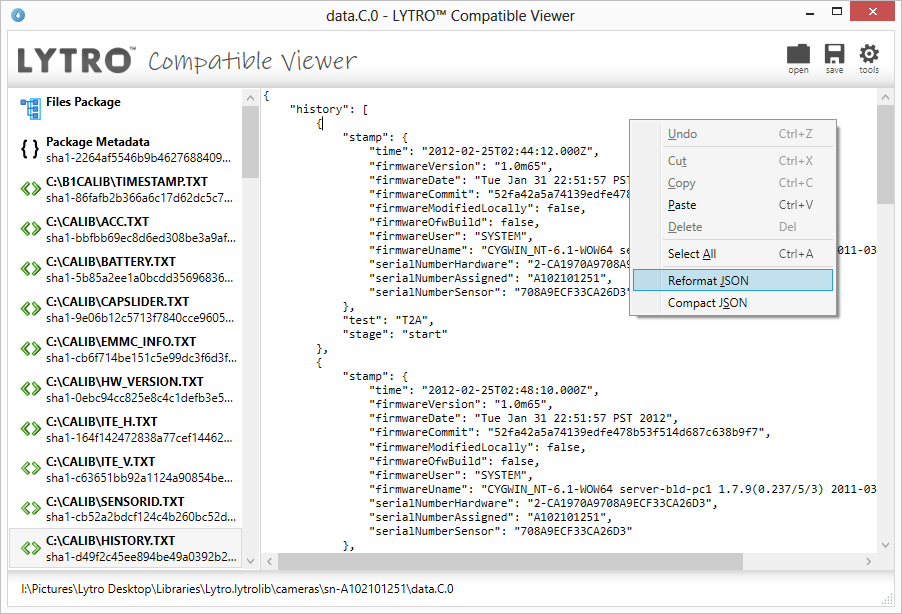
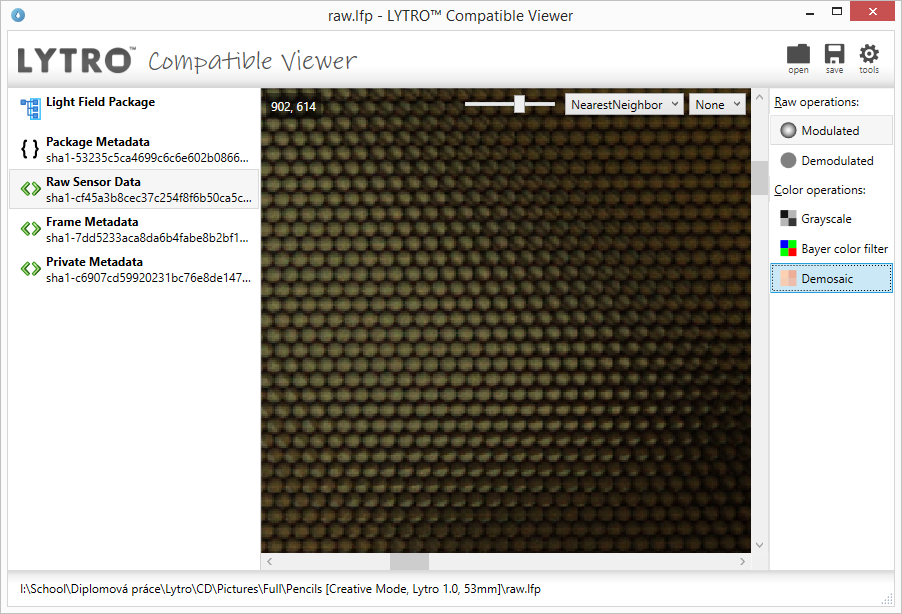
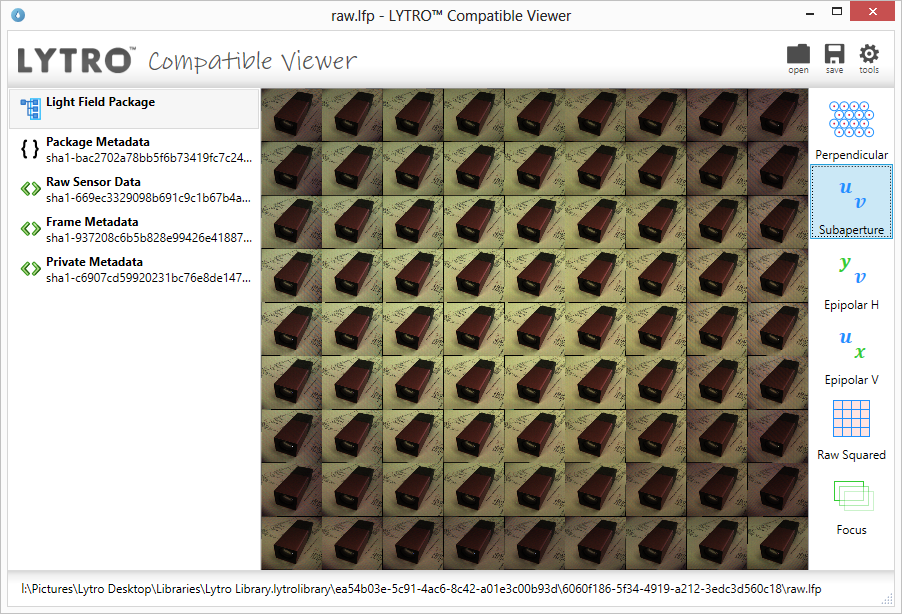
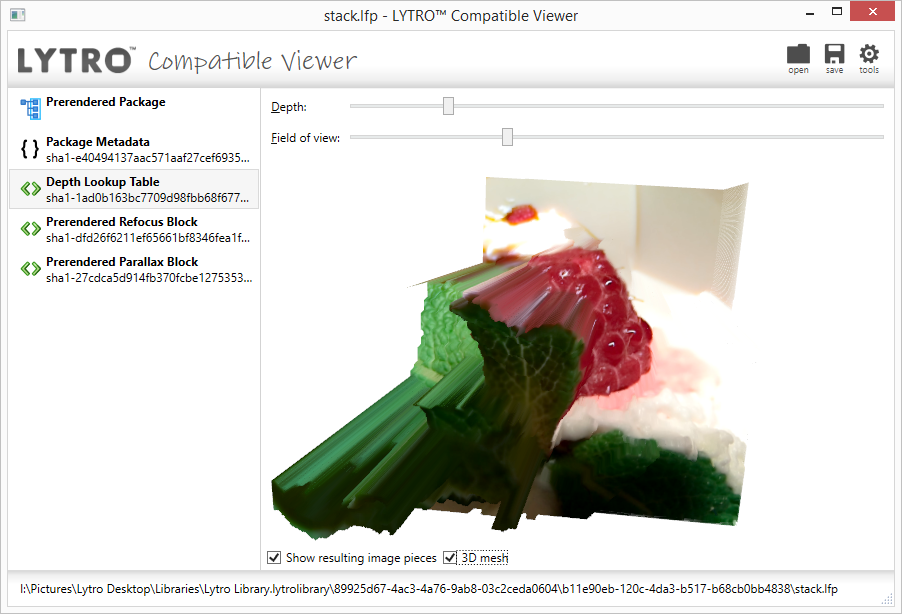
The viewer does not replace the Lytro Desktop software, but turned out to be incredibly helpful for quick inspection of the files on the Windows platform, especially for those of you stuck to the 32-bit Windows. You can even associate it with the LFP files, check the tools window.
You can download the current version (3.0.0.0) here — you will need .NET Framework 4.5. The viewer assembly is released under MIT license.
Note on Lytro Desktop 4 compatibility: After a picture is re-processed (for adjustments etc.), the viewer stops recognizing pre-rendered packages, although metadata and individual frames can still be viewed and exported. The warp preadjust pictures use OpenEXR image formats and will not be displayed, but can nevertheless be exported.
Note on Lytro Illum compatibility: The software can open the raw packages (*.lfr) and work with the components, but most of them won't be interpreted.
Unfortunately, due to my university commitments, I won't be able to start working on further updates until late September.
shell integration
The viewer can open a file from command line, so you can select it to open the LFP files. If you have administrator rights, you can use the tools window to integrate the viewer with the shell. That will make it open the LFP files (unless you already have another software in which case the viewer will be added to the Open With list), and it will also register a thumbnail handler:
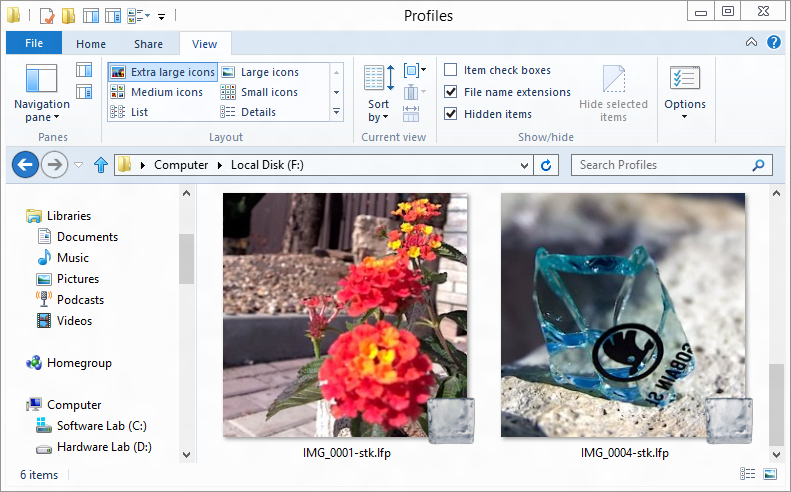
The shell integration can be disabled again in the tools window, subject to restart.
user manual
 LytroCompatibleViewer User Manual.xps (2 MB; English)
LytroCompatibleViewer User Manual.xps (2 MB; English)
silverlight plug-in
If you are looking for a Silverlight viewer, feel free to use this one.
changelog
3.0.0.0 (08/01/2014)
- field view offers demodulation from calibration data;
- raw view switched to the common image view and offers demoludation and Bayer rendering;
- 3D mesh from depth lookup tables (higher resolution tables only);
- zooming using mouse wheel and under cursor or in the center;
- all image views got scaling mode, mouse coordinates and more decent zoom control;
- default demosaicing algorithm switched from bilinear to Malvar et al.;
- H.264 frames can now be exported using the save as context menu too;
- recent and frequently opened files available in jump list (requires shell integration);
- open, save, export and calibration last used folders saved;
- prevented crash when navigating files package tree using keyboard;
- fixed crash when exporting components without any data;
- fixed crash when picture metadata deleted;
- fixed missing part of the file name when exporting component with dot in its description.
older changes...
Disclaimer: Jan Kučera and miloush.net are not affiliated with or endorsed by Lytro, Inc.